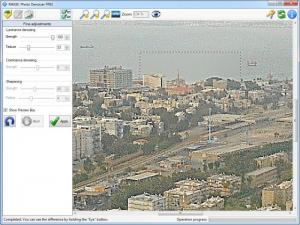MAGIC Photo Denoiser
1.0
Size: 5.96 MB
Downloads: 3969
Platform: Windows (All Versions)
When you take a photo and transfer it to your computer, you may find it overwhelmed by pixels. Avoiding image noise is not easy, especially if you lack the necessary experience. A high end digital camera will not help you with much if you don't know how to set it up correctly. Fortunately, MAGIC Photo Denoiser will help you repair some of the damage. This lightweight application will remove noise from images automatically. You will not have to interact with too many options, so even a novice can use the software.
You will need to install Visual C++ Runtime before setting up MAGIC Photo Denoiser on your computer. Fortunately, the wizard will offer to install it right away, if you do not have it, so you will not have to search the Internet, download the installation kit and go through another setup process. Installing MAGIC Photo Denoiser itself is a straightforward process and it will not take more than a minute.
You will only find the preview area and a toolbar on the application's interface. You can load one or more images with browsing options or drag and drop them over the preview area. Before loading your images, you will find a few explanations for certain options on the toolbar. To remove noise from an image, you only need to load it on the interface and save it on your hard drive, in JPG, BMP or PNG format. The software will process the image automatically.
If you hold down an eye icon, located on the toolbar, you will see how the image is processed. You can make additional adjustments with the aid of sliders, which appear in a column, on the left side of the window, after clicking a toolbar option. The software lets you change the strength and texture levels for luminance denoising, the strength for cromiance denoising, as well as strength and radius for a sharpening effect. You will see the effects of your adjustments in a small rectangle, on the image itself. MAGIC Photo Denoiser supports batch processing as well and it only requires selecting an images folder.
Pros
The application is capable of removing noise from pictures. It can process multiple images at the same time. There are no complex settings and adjustments to make. MAGIC Photo Denoiser will process your photos automatically, so you only need to save them.
Cons
You may have difficulties loading images in PNG format. If your photos are ruined by image noise, you can still salvage them with the aid of MAGIC Photo Denoiser. It will remove those annoying pixels, with minimum effort from your part.
MAGIC Photo Denoiser
1.0
Download
MAGIC Photo Denoiser Awards

MAGIC Photo Denoiser Editor’s Review Rating
MAGIC Photo Denoiser has been reviewed by Frederick Barton on 20 Jul 2012. Based on the user interface, features and complexity, Findmysoft has rated MAGIC Photo Denoiser 4 out of 5 stars, naming it Excellent